
Does your loved one disrupt your sleep with calls?
The Quiet Hours feature blocks both in and out calls during specific times. As a result, you can concentrate on work or get the sleep you need. At the same time, your loved is comforted by you and gets some needed rest as well.
Here’s an example of how it works. Nighttime Quiet Hours are enabled from 10pm to 7am, and your loved one tries to call you during that time. They hear a message stating “I’m sorry, but it’s really late and I’m asleep right now. I will call you back in the morning. Thank you.”
This is the default Quiet Hours message in the Caregiver App. You can record your own personalized message in your own voice, reassuring them. Please note that the same message is used for both Nighttime and Daytime Quiet Hours. A new message can be recorded under the Quiet Hours Voice Message section.
To set up the Quiet Hours feature:
- Quiet Hours is activated under the Settings screen in the Caregiver App.
- Under Quiet Hours Rules, there are two ranges to select: Nighttime and Daytime. Each range is set up independently. Each time range can be adjusted to block from 6pm to 6pm.
- Under each range, “Press 5 to dial out” can be enabled. This allows the loved one to complete a call by pressing any key on the phone, overriding the feature.
- Quiet Hours can be adjusted or turned off at any time in the Caregiver App.
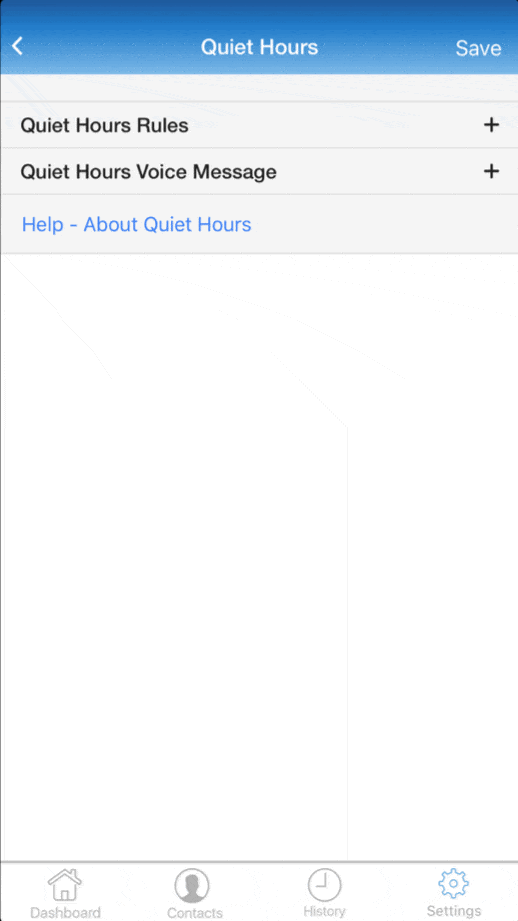
Questions?
Call 888-701-0411
Talk with our US-based Customer Success team.
Let us know what you think.
We’re here to help you!