Frequently Asked Questions
Welcome to teleCalm’s FAQ page. Discover answers to common questions about our service – how it works, its features, cost, and getting started. For more info or assistance, reach us at support@telecalmprotects.com or call/text us at 888-701-0411.
Ask Lily, our new AI Agent – ready to help 24/7!
Lily is continuously learning, she is a valuable resource and will answer most of your questions!
Traditional FAQ
-
-
How is teleCalm safe home phone service different than other phone services?
-
What is the basic difference in teleCalm Trust and Caregiver?
-
Will this replace the current home phone service?
-
Is internet required to have teleCalm service?
-
How much does teleCalm service cost?
-
Do you offer any discounts or promotions?
-
Is your monthly price the total amount? Are there fees and taxes?
-
Can I keep my current phone number, or the phone number of my loved one?
-
How do I transfer or port a phone number?
-
Does the number have to be ported over immediately, or can we decide to do that later?
-
What if my loved one does not have a phone number?
-
Can I forward my existing (old) phone number to the new teleCalm phone number?
-
What kind of telephones work with teleCalm service?
-
I have the photo phone. How do I program the photo phone buttons?
-
Does teleCalm support using more than one phone?
-
Does teleCalm service work on cell phones as well as home telephone lines?
-
Can I install teleCalm myself?
-
How do I connect the teleCalm adapter to use WiFi?
-
Can teleCalm service use the free WiFi provided in the Senior Living Community?
-
What is a Captive Portal on some free WiFi?
-
How soon can I start using teleCalm once I sign up?
-
Can the teleCalm service move locations if my loved one moves?
-
How many minutes are included in my plan?
-
Are long-distance calls included?
-
Can my loved one make or receive international calls?
-
What phone numbers are supported?
-
Does teleCalm provide 911 service?
-
What happens when my loved one calls 911?
-
Does 911 service work during a power or internet service outage?
-
How does Repeat Dialing work?
-
How does Quiet Hours work?
-
What does the Token Expired error mean on my Caregiver app?
-
How can I turn off the notification dot for the Caregiver app on my Android phone?
-
How many people can use the Caregiver app?
-
How do I reset my password in the Caregiver app?
-
Can I disable the teleCalm “calling rules” at any time?
-
Do you offer voicemail?
-
Do you offer Call Waiting functionality?
-
What does the “Adapter Offline” message mean and how do I resolve it?
-
How do I reboot my teleCalm adapter?
-
What do the lights mean on the teleCalm adapter? Which lights should be on?
-
Can I mount the teleCalm adapter on the wall?
-
I’m having some static on my teleCalm line. Is there anything I can do to improve that?
-
Can you provide teleCalm service in my area? My cell phone has spotty connection here.
-
Who do I contact if I have a problem with my service or the app?
-
How do I install or update the Caregiver app on my smartphone?
-
What phones do you recommend?
-
Are my credit card transactions secure?
-
How do I update my credit card information with teleCalm?
-
How can I discontinue my service with teleCalm?
-
How do I move (port out) my number from teleCalm to another carrier?
-
How is teleCalm safe home phone service different than other phone services?
teleCalm offers the safest phone service solution for seniors. We have three levels of stress-free home phone service to choose from, designed to stop problem calls and keep seniors connected with family and friends. While other companies offer some degree of scam protection, only teleCalm’s Caregiver service stops outgoing call problems and is able to restrict incoming calls to ONLY trusted contacts.
How does teleCalm Caregiver service work?
teleCalm’s Caregiver service stops problem calls for seniors living with Alzheimer’s & dementia. Our life-changing phone service empowers the family caregiver to stop late-night calls, repeated calls, 911 abuse, and protects seniors from deliberate and targeted fraud. See our Caregiver page for a walk-through of the service.
What is the basic difference in teleCalm Trust and Caregiver?
The teleCalm Caregiver service solves common challenges faced by caregivers and their loved ones. The service helps seniors maintain their independence, reduces isolation, and helps caregivers prevent everyday problems such as late-night calls, repeated calls, 911 abuse, and 100% of telemarketer/scam calls. At the heart of teleCalm’s service is the Caregiver app. Family caregivers subscribe to the phone service for their loved one, replacing any existing phone service provider. The family caregiver manages all the features and benefits of the service remotely through the teleCalm Caregiver app. See how Caregiver provides extra protection.
The teleCalm Trust service is designed for independent seniors and filters out robocallers before they have a chance to ring through to the senior’s phone. Our Trust service learns over time who your loved one’s trusted contacts are based on their calling habits. See how teleCalm Trust works.
Will this replace the current home phone service?
Yes, teleCalm phone service replaces current home phone service, often times for less money than the current basic phone service. teleCalm also has simple pricing. All monthly taxes and fees are included in the plan.
Is internet required to have teleCalm service?
No, internet is not required to have teleCalm service.
teleCalm provides phone service that’s easy to set up using the teleCalm Adapter and works with or without internet. Simply plug the teleCalm Adapter into a power outlet and plug the telephone directly into the back of the adapter.
If no internet is available, the adapter will use its own built-in cellular service to keep your loved one connected. Here’s a quick video to show how.
The adapter can also connect over the internet, if available. This can be a dedicated internet service in the home or apartment, and includes most free community WIFI in senior living communities.
How do I connect the teleCalm adapter to use WiFi?
You will need to provide the WiFi network name (SSID) and password to our support team by email or text message. Our team will update the configuration on the teleCalm adapter.
You can usually find the WiFi name (SSID) and password on a label attached to your router. This label is often located on the back or bottom of the device, near the power or Ethernet ports.
If the WiFi is provided by a senior living community, you might ask a community staff member for the WiFi network name (SSID) and password.
If you have ever connected to the WiFi on your own cell phone in the past, you may be able to access the WiFi name and password stored on your phone. For example, here’s how to find your saved WiFi passwords on an iPhone.
Can teleCalm service use the free WiFi provided in the Senior Living Community?
Yes! If you have free community WiFi available, the teleCalm adapter should be able to connect to it.
This isn’t automatic. You will need to provide our support team with the WiFi network name (SSID) and password. In rare occasions, communities use a ‘Captive Portal’, which our hardware is unable to connect through (see more info below).
What is a Captive Portal on some free WiFi?
A captive portal is a login page (or splash page) that users encounter before gaining access to a free Wi-Fi network, often used in public or guest networks, requiring authentication or acceptance of terms before granting access.
The teleCalm adapter is unable to connect through a captive portal. We recommend asking the community staff if there’s an alternate WiFi network name (SSID) and password you could use instead.
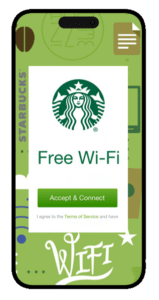
Captive portal example
How much does teleCalm service cost?
teleCalm has multiple service offerings to best fit your needs.
The teleCalm Caregiver service is our most popular plan because it comes with the Caregiver app, allowing family caregivers to manage the service remotely from their smartphone.
If your loved one lives at home and calls 9-1-1 unnecessarily, our Caregiver + Priority Response service may be the best fit.
The teleCalm Trust service is designed for independent seniors in a senior living community that are looking for regular phone service with robocall blocking.
All plans include free hardware rental, unlimited local and long-distance, and can be canceled at any time. Current pricing can be found here.
Do you offer any discounts or promotions?
We understand that you are seeking a valuable and trustworthy service for your family. That’s why we deliver fair and competitive pricing every day, along with a true solution to your needs and exceptional customer service.
Subscribers can also enjoy our Refer-a-Friend program, where you and your friend get a free month of service. Visit our Refer-a-Friend page to learn more.
Is your monthly price the total amount? Are there fees and taxes?
The monthly price is the total price. Taxes and fees are already included, so you will not be charged any additional fees on a monthly basis.
There is an initial $60 Activation fee when signing up and a one-time $25 port charge if you decide to port over your existing phone number.
Can I keep my current phone number, or the phone number of my loved one?
Yes, if you need to keep the same phone number, then once you sign up for service we can help process that port request with your existing phone company on your behalf. Please note that it is NOT immediate. This process usually takes about 5-7 days, but can take 2-3 weeks and there will be a $25 charge once porting is successful. More information on porting can be found here.
However, when you sign up for service, teleCalm provides a brand-new phone number for your convenience. Many subscribers find that starting fresh is easier, especially when only adding a small number of trusted contacts.
How do I transfer or port a phone number?
To transfer a phone number to teleCalm, you must complete a Letter of Authorization (LOA) provided by teleCalm and provide a complete copy of a recent phone bill. Once submitted, the port process can take 2-3 weeks. Do not cancel the existing service during that time, as you can lose the phone number. More information on porting can be found here.
Does the number have to be ported over immediately, or can we decide to do that later?
You can use the teleCalm provided phone number for as long as you want, and then port your old phone number over when you are ready, as long as you have not cancelled your old service. If you decide to port the old phone number, follow the instructions on our Porting page.
What if my loved one does not have a phone number?
If you don’t have an existing phone number, or don’t want to transfer a current number, teleCalm be happy to give you a new number when you sign up.
Can I forward my existing (old) phone number to the new teleCalm phone number?
Yes, you can call forward your old phone number to the new teleCalm number, but you must follow these instructions on your old phone service. In other words, the telephone must be plugged into the old phone service to setup call forwarding.
- Pick up the telephone while connected to old phone service.
- Listen for a dial tone, and press *72.
- Listen for a stutter dial tone followed by regular dial tone.
- Dial the number where you want your calls forwarded.
- When the phone is answered by either a person or voicemail, hang up.
Your calls will now be forwarded to the number you dialed.
What kind of telephones work with teleCalm service?
teleCalm’s service is compatible with any type of home telephone, whether it is corded, cordless, photo-dial, or captioning.
If your telephone has a built-in call blocking or anonymous call blocking features, we recommend you disable these before using teleCalm. Otherwise, you might miss some important calls that teleCalm would have allowed.
Don’t worry, teleCalm will still protect you from unwanted calls, so you don’t need any other call blocking function on your landline telephone.
I have the photo phone. How do I program the photo phone buttons?
There are numerouse models of photo-dial phones available on Amazon. One popular model is the Future Call FC1007
To program the FC1007 photo phone, follow these steps:
- Turn the switch on the back of the phone to Normal.
- Take the handset off hook.
- Press the STORE key.
- Dial the number you want to add.
- Press the STORE key again.
- Press the photo key you want to program (0-9 keys).
- Hang up the handset.
- Turn the switch on the back of the phone back to One Touch (if you want the phone to only be able to call the programmed numbers).
Does teleCalm support using more than one phone?
There are two ways that you can use two phones:
1. Where you plug the phone into the back of the teleCalm Adapter, you can plug a phone line splitter, which would allow you to plug in two different phone line cables, which would then attach to each phone. These are available on Amazon.
2. However, the preferred way is: Use an expandable cordless phone system, with a base station and an extension.
Here are two examples; one with an answering machine; and one without an answering machine.
Does teleCalm service work on cell phones as well as home telephone lines?
teleCalm offers service for both landline and mobile phones. teleCalm’s Caregiver service is a landline-style service. For cell phones, sign up for early access to our teleCalm Mobile service before its general offering later this year! apply to be part of our beta program now.
Can I install teleCalm myself?
Yes, installation is quick and easy. There are instructions provided in the box and here’s a short video to walk you through.
Simply plug the teleCalm Adapter into a power outlet and plug the telephone directly into the back of the adapter.
The adapter can connect using existing internet, using an Ethernet cable or by configuring it to use WiFi.
If no internet is available, the adapter can use its own built-in cellular service for a small additional charge to keep your loved one connected.
How soon can I start using teleCalm once I sign up?
Once you sign up for teleCalm service, your teleCalm adapter is configured and shipped within a few days. Since teleCalm adapters come plug-in ready, you can begin using the service as soon as you’ve completed a few installation steps and can hear a dial tone.
Can the teleCalm service move locations if my loved one moves?
Yes, the teleCalm service can be moved with your loved one. You will need to update the new address on our Support page, so that their 911 address is correct.
How many minutes are included in my plan?
Your teleCalm service includes unlimited calling minutes and no long-distance charges.
Are long-distance calls included?
All plans include unlimited long-distance calls anywhere in the US and Canada. Simply dial the 10-digit area code and phone number (e.g., 999-555-1212). You can also dial the ‘1’ in front of the phone number, but it isn’t required (e.g., 1-999-555-1212).
Can my loved one make or receive international calls?
All teleCalm service plans include support for incoming international calls.
To enable outgoing international calls, you can add our flat-rate International Calling Plan for an additional $5 per month. Simply submit a support ticket to activate this feature on your line.
What phone numbers are supported?
teleCalm supports both domestic and international calling.

For calls within the local area code, we support both 7-digit and 10-digit dialing. Contact phone numbers entered in the Caregiver app should be entered as 10-digits.
For long-distance calls in the US and Canada, simply dial the 10-digit area code and phone number (e.g., 999-555-1212). You can also dial the ‘1’ in front of the phone number, but it isn’t required. Contact phone numbers entered in the Caregiver app should be entered as 10-digits.
For international calls, dial 011 + country code + phone number. International numbers should be entered into the Caregiver app without the 011. If you’re having issues with entering international numbers into the Caregiver app, please submit a ticket to teleCalm Support and we can help resolve your issue.
teleCalm DOES NOT support Directory Assistance (4-1-1) or Operator Assistance (0) calls.
Emergency 9-1-1 calls are handled normally, unless the subscriber has requested different levels of service. See: Does teleCalm provide 911 service?
Does teleCalm provide 911 service?
Yes, teleCalm provides Enhanced 911 (E911) service by default. This service immediately connects calls to the Public Safety Answering Point (PSAP) in the caller’s area based on the address provided during signup. When you sign up, you will be asked to provide the physical address of the end user. Additionally, the caregiver receives a text message notification.
teleClam also offers solutions for those who make unnecessary 9-1-1 calls:
- For seniors living in Assisted Living and Memory Care communities who continually make unnecessary 9-1-1 calls, teleCalm is able to re-route these calls to an on-site nurse station instead.
- For seniors needing a 9-1-1 solution at home, we offer our Caregiver + Priority Response service.
What happens when my loved one calls 911?
- With our Caregiver service, if your loved one dials 911, it will immediately connect to the 911 operator in their area based on the address provided during sign-up.
- A text message will also be sent to you, notifying you that 911 was called.
- The teleCalm Rules Engine will be turned OFF automatically to make sure any 911 operator or other emergency services can call back and reach your loved one (you will be notified of this in the text message).
- The Caregiver app will show that 911 was dialed on the Dashboard and the History screen.
- Once you are confident the emergency is over, you will need to TURN ON the teleCalm Rules Engine again under Settings, Enable the teleCalm rules engine. You should also turn the Enable Outgoing Call Rules back on as well if you are limiting outbound calling (suggested).
- Also Note: You can safely verify that 911 is working by dialing 922 from your loved one’s phone. This will connect to the 911 servers and the computer will read back the 911 address that is on file. It will also simulate the notification text messages to your cell phone
teleClam also offers solutions for those who make unnecessary 9-1-1 calls:
- For seniors living in Assisted Living and Memory Care communities who continually make unnecessary 9-1-1 calls, teleCalm is able to re-route these calls to an on-site nurse station instead.
- For seniors needing a 9-1-1 solution at home, we offer our Caregiver + Priority Response service.
Does 911 service work during a power or internet service outage?
911 service will not function in the event of a broadband or power outage, or if your broadband, ISP or teleCalm service is suspended or disconnected.
How does Repeat Dialing work?
The repeat dialing feature will automatically detect when your loved one starts calling the same contact over and over again, within a specified period of time, and block those outgoing calls. You can even be notified that the feature has been activated. See the blog post “Repeat Dialing Feature Promotes Peace of Mind” for more detail on how it works.
How does Quiet Hours work?
The Quiet Hours feature helps curb late night calls, and disruptive calls during work hours. The feature lets you set up two different ranges of time that your loved one is blocked from making outgoing calls. You can record a personalized message for your loved one in your own voice, reassuring them. For example: “Mom, it’s really late and we are asleep. Please call back in the morning. Or if you need to wake me, press 5 on your phone.”
You can also enable or disable the “press 5 to dial out.” When turned on, your loved one can press any key to connect their call, even during quiet hours.
What does the Token Expired error mean on my Caregiver app?
The token expired message has to do with the password token on the Caregiver app.
If you receive this error:
- First go to the Settings screen on the app, scroll down, and select Log Off. (This step is very important to clear the error)
- On the Sign In screen, check to see that you have Version 4.6.0 or later.
- If you have an older version, or there is no version showing, then delete the app from your phone and install the most current version from the app store. Don’t worry, all of your settings are safely stored in the cloud.
- Now log back into the app. (If the app didn’t ask you to log in, you may not have performed Step 1 above and the error may not be cleared)
- If you cannot remember your password, select Forgot Password on the login screen and follow the directions.
How many people can use the Caregiver App?
Multiple family members can use the app, but there is only one login and password. You will need to share the log in information with them.
How do I reset my password in the Caregiver app?
You can easily reset your password in the Caregiver app.
- Select [Forgot password] on the login screen
- Enter your login email and tap [Request]
- Enter the code you received via text message*
- Enter your new password and tap [Change Password]
If you don’t receive a text message within 60 seconds with your security code, try texting START to 855-929-2256, then repeat the steps above.
* NOTE: An SMS containing a code will be sent to the cell phone number linked to the Caregiver’s account (account holder). If you are an alternate user, kindly reach out to the account holder in order to reset the password.
Can I disable the teleCalm “calling rules” at any time?
Yes, through our mobile Caregiver app you can disable and enable the teleCalm calling rules in the Settings screen. When you disable the teleCalm calling rules, it becomes a standard home phone service. Telemarketers and scammers can now easily reach your loved one.
Do you offer voicemail?
We do not provide voicemail to the loved one. If you want your loved one to be able to receive messages, you can use a telephone with answering machine functionality built in, or a standalone answering machine. Approved contacts will ring through to your loved one’s phone and will be able to leave a message on the local answering machine.
With teleCalm Caregiver service, we provide voicemail to the caregiver via the Caregiver app. Here is how voicemail works, with Enable Voicemail turned ON from the Settings screen:
- All strangers will immediately be sent to Voicemail on the Caregiver app. Your loved one’s phone will not ring.
- All contacts will ring straight to your loved one’s phone, however, if they don’t answer in the 30 seconds it rings (longer than normal phone service), the call will transfer to Voicemail on the Caregiver app.
- Any blocked callers will not be given an opportunity to leave a voicemail.
- You can modify the default outgoing voicemail messages from the Settings screen. There is a different message for Contacts and Strangers.
- You can listen to voicemails from the Dashboard, by selecting the voicemail icon on the top right of the screen.
- If you want your loved one to be able to receive messages, you can use a telephone with answering machine functionality built in, or a standalone answering machine.
Do you offer Call Waiting functionality?
We do not provide call waiting functionality. We have found that call waiting can be confusing and stressful for seniors with dementia, who would hear beeping during an active call and may not remember how to switch between calls.
Instead, when a trusted contact calls a senior who is already on the phone, they will hear a busy signal. This way, they will know that the senior is engaged in another conversation and they can try again later.
What does the “Adapter Offline” message mean and how do I resolve it?
If you are a Caregiver app user and you see a notification appear that says “Adapter Offline”, this means that our system is not able to communicate with the teleCalm adapter.

This can be caused by a variety of reasons, and it can usually be solved by these quick actions:
- Make a call to the loved one’s phone number to see if the call is successful.
- If the notification is still visible after completing this call, then you will need to check the teleCalm adapter in person, make sure it is plugged in, and likely reboot it. Here’s instructions on rebooting the teleCalm adapter.
How do I reboot my teleCalm adapter?
To reboot your teleCalm adapter, unplug from power for a few seconds, plug back into power. To fully boot back up, please wait a full five minutes. Then check to see if you have a dial tone and can make a phone call.
If you have the teleCalm adapter plugged into an internet router, you may also try rebooting the router as well.
If you continue to have issues with your teleCalm service, please feel free to text teleCalm Support at 888-701-0411, or give us a call and select Option 6 and we will be happy to help you.
What do the lights mean on the teleCalm adapter?
The teleCalm adapter has 11 lights across the top, but the most important ones are the two on the left (Power and System) and the three on the right (LTE, Phone 2 and Phone 1). Both the Power and SYS light should be on and solid. The LTE light should be flashing and the Phone 2 light should be solid when no call is in progress.
When you pick up the phone, you should have a dialtone and the Phone 2 light should begin to flash. When you hang up the call, the Phone 2 light should return to solid.
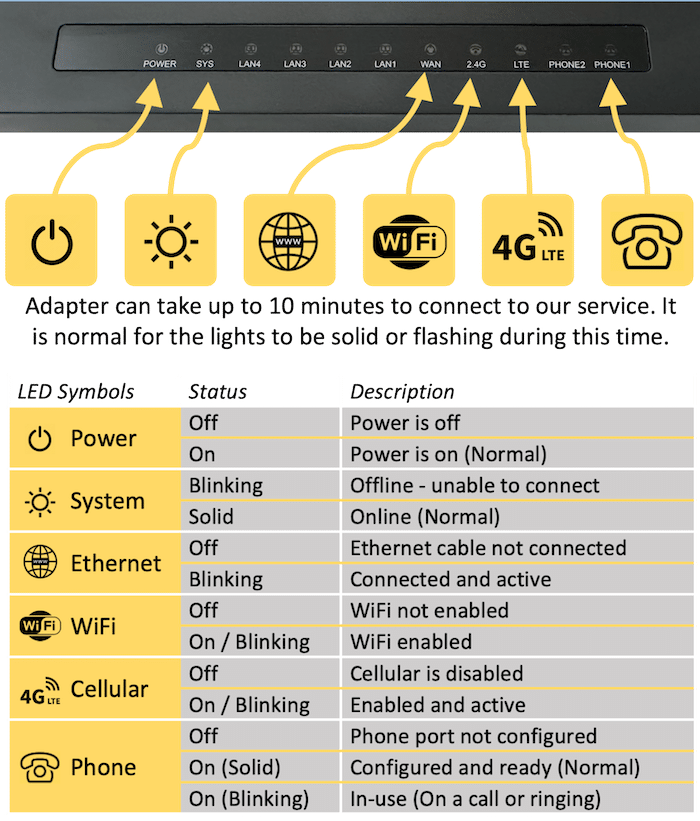
Can I mount the teleCalm adapter on the wall?
Yes, there are mounting slots on the back of the adapter, but most people find that 3M Command Strips like these on Amazon work better and don’t damage wall or hardware. These mounting strips would also be available locally a Walmart, Target, etc.
I’m having some static on my teleCalm line. Is there anything I can do to improve that?
Yes, try these steps below to improve your call quality. If problems continue, please text teleCalm Support at 888-701-0411, or call and select Option 6 and we will be happy to help.
- Reboot the adapter: unplug the adapter from power, wait a few seconds, plug back into power, and wait a full 5 minutes for it to completely boot up.
- Move the adapter to a higher location, like on a bookshelf or dresser.
- Place the adapter at least 6″ away from a wall.
- Place the adapter near a window.
- Remove anything that may be on top of the adapter.
- Keep the phone cords away from the adapter antenna.
Can you provide teleCalm service in my area? My cell phone has spotty connection here.
Yes, teleCalm provides service in private residences and senior living communities in all 50 states. Our teleCalm adapter connects using existing internet or its own built-in cellular service.
For senior living communities, our teleCalm adapter is compatible with most free Wi-Fi connections offered within the community.
Who do I contact if I have a problem with my service or the app?
Please call/text teleCalm Support at 888-701-0411 and select the Support option, or chat with us using the online chat. You can also email us at support@teleCalmProtects.com. We will be happy to help.
What phones do you recommend?
Although we don’t sell home telephones, we do have years of experience serving seniors and listening to our customers. If you want a great landline replacement or home phone for yourself or somebody you love, we want to share the benefit of our experience. We hope you find this review of our favorite senior phones useful.
How do I install or update the Caregiver app on my smartphone?
Click on the link below to install or update the teleCalm Caregiver app on your smartphone.
Many users will have their smartphone already setup to automatically update apps when new versions become available. However, you can also manually update the app by clicking on the above link. If there is an update available, you will see an “Update” button appear in the app store. If it says “Open”, then you already have the most up-to-date app installed.
Normally, there is no need to delete the existing Caregiver app or even log out before updating. However, if you are experiencing issues with the app, then go ahead and log out, delete, and re-install using the app links above.
Are my credit card transactions secure?
Yes, all the information you enter and submit is secure. We use the highest level of security for all online transactions. teleCalm uses Stripe, securely processing billions of dollars a year for thousands of businesses.
How do I update my credit card information with teleCalm?
To update your credit card or other payment information, visit our Support page and select “Update Billing”. You can also download copies of past billing receipts from the same portal.
How can I discontinue my service with teleCalm?
We know that circumstances change, and you may need to cancel your service with teleCalm. If you or your loved one is no longer able to use the teleCalm phone service, please select “Cancel Service” on the teleCalm Support page. We will then send you an email with information about returning the teleCalm equipment. teleCalm will turn off service on the effective date you specify and your monthly subscription will be cancelled. Incoming and outgoing calls will not be connected and any Caregiver app access will be terminated..
To complete your cancellation, you must return the teleCalm equipment in good working order within 14 days of your requested cancellation date, or be subject to an equipment loss fee. We do not provide refunds for partial months.
How do I move (port out) my number from teleCalm to another carrier?
When cancelling your service with teleCalm, you are asked on the cancellation form if you wish to port out your number to another carrier.
Answer YES on the form, then contact your new service provider that you wish to port out your number to. They will request that you complete a Letter of Authorization giving them the ability to request the transfer of your phone number from teleCalm.
Here’s some helpful info that the new provider will ask for:
Account Name = Caregiver Name (teleCalm account holder)
Account Number = teleCalm Phone Number
Address = The 911 address you provided to teleCalm
PIN = Not required but if they need, use “5211”
Upon cancellation, teleCalm will hold the number for an additional 14 days awaiting the port out request from your new carrier. After 14 days, the number may be released and no longer be available.
NOTE: For your protection against Port-Out Fraud, teleCalm automatically refuses any port-out request without prior notification from the account holder. Please complete the cancellation request form prior to requesting a port-out.
Last updated March 24, 2025

